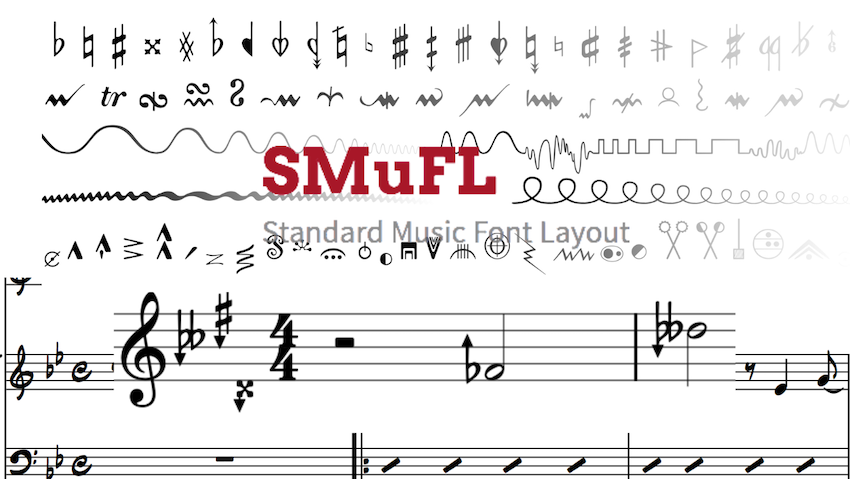Pro Tools Genel Kısayollar
Mac Kullanıcıları için Bir Not

Modern Mac’ler (örneğin, F2 ya da F5 gibi) “F” tuşları için farklı işlevlere sahiptir. Kısayol tuşu bu “F” düğmelerinden birini kullanımını gerektirir, bunun için (fn) tuşunu basılı tutun ve daha sonra belirlenen “F” butonuna basın.”Fn” tuşu Mac klavyenin sol alt köşesinde bulunur.
Command tuşu windows için Ctrl olarak kullanılmalıdır.
Save: Command/Ctrl + S
Start Recording or Punch In: Command/Ctrl + Spacebar (you can also do this with the F12 button or the 3 key if you have a numeric keypad on your computer).
Import audio into project: Command/Ctrl + Shift + I
Stop current recording and discard recording (once you discard the recording you can not undo this, so make sure you’re sure before pressing the hotkey): Command/Ctrl + period button (.).
Set a current track to record safe and prevent it from being easily deleted: Command/Ctrl + clicking on the Record Enable button within Pro Tools.
Add an open fade dialog box to a selected clip in Pro Tools: Command/Ctrl + F.
Create a group track: Command/Ctrl + G
Heal a separated/cut track: Command/Ctrl + H
Separate a selected portion of the audio track: Command/Ctrl + E

Consolidate Clip: on a Mac you’ll click Option + Shift + 3. In Windows, you’ll click Alt + Shift + 3.
Horizontal zoom: Command/Ctrl + [ or ] (depending on if you want to zoom in or out).
Amplitude zoom: Command/Ctrl + [ or ].
Bring up a New Track dialog box: Command/Ctrl + Shift + N.
Adjust track height/size: Control on a Mac/Start in Windows + the up or down button.
Adjust track height/size for all tracks: Control/Start + Option + up or down button.
Place a marker on the timeline during recording or playback: Press “Enter” on the numeric keypad.
Toggle Edit (Window Modes) Push F1-F4, or press Option/Alt + 1 through 4.
Toggle Edit (Window Tools) Push F5-F10, or press Command/Ctrl + 1 through 6.
Bounce content to disk: Command/Ctrl + Option/Alt + B
Bounce single Track: Command/Ctrl + Option/Alt + Shift + B
Import an entire session data: Shift + Option/Alt + I
Set all waveform overviews back to the original size: Control + Option + Command + [ (on a Mac), or CTRL + Alt + Start + [ (in Windows)
Open the Tempo Operation Window: Option/Alt + 2 (on numeric keypad)
Reset the zoom for an entire song to fit it on screen: Option/Alt + A
Cascade Inputs: Select the track grouping, then on a Mac click: Shift + Option + Command + select input on first track. In Windows click: Shift + Alt + Ctrl + click on first track.